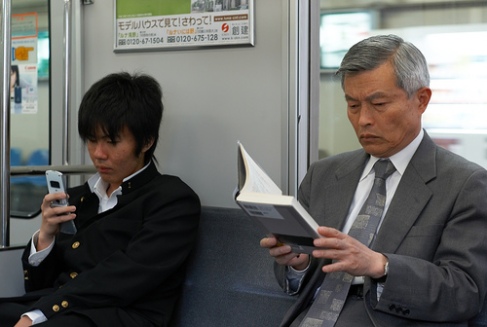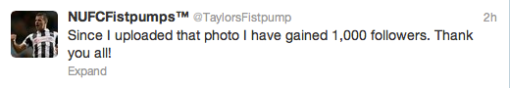I’ve recently returned to University after a long Easter break. I used my time off wisely; catching up with mates, watching House of Cards and becoming increasingly creative in my Snapchat videos. The latter got me thinking about the changing way in which students communicate. But it wasn’t until I got back to Uni that I observed the magnitude of this change. A mate said to me just the other day, “The last 5 times I’ve gone out, I’ve organized my plans by sending photos to people”. Now this may not surprise many people. After all, anyone who doesn’t have Whatsapp, iMessage, BBM, Snapchat, or all 4 is a bit socially inept. But the funny thing about this recent social evolution is that only one generation ago things were so, so different.
My Dad recounted how, in his University days (30 years back), he would have to wait in line once every three weeks for over an hour to reach the pay phone in order to contact his parents. By comparison, most students’ parents now have Skype and can check on their children anytime, anywhere. Relentlessly.
For the first few weeks of this year, my housemates and I experienced somewhat of a step back into the past when our Internet didn’t work. We all sat around building better friendships, sharing intimate stories, and playing Backgammon. It was awful. Conversation wore thin and the absence of online entertainment was harrowing.
In a few years time, I don’t doubt that the emerging generations will seriously question how our parents and even ourselves once lived without the internet and today’s technology – how it was actually possible to live without being able to tweet daily or consult Wikipedia for an essay. The idea that the previous generation communicated by letters rather than through email is even today quite a crazy thought. Likewise, it would not surprise me to hear our grandchildren tell their friends, “You know when my Grandad was younger they used to actually cut down trees and wrote on this stuff called paper!?” People will discuss the pre-internet age as if recalling an ancient historical period.